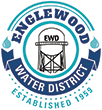A: There could be several reasons. Weekly system maintenance is set for midnight on Saturday to Sunday at 5:00 pm. You may be trying to log on during that time. Are you sure your password is correct? If you attempt to log on more than 3 times the system will lock you out for 20-30 minutes to reset the password.
A: The next time you sign onto the system, select "Make Payment" from left tool bar. Then select "On Demand". Your billfold information should be stored there. Then select the account you want to use and follow the steps to complete the transaction. If your information is not stored, see "How to set up a billfold" on the payment site.
A: Yes. The Recurring Credit Card & Bank Draft (ACH) option is now available. After you sign into your account, select Auto Pay from the left-hand tool bar and follow the instructions to set up your billfold, including credit card or bank account information. Your payment will be processed on the bill's due date. For additional information contact our office at 941.474.3217 or toll free at 866.460.1080.
A: No, you can set up a "Consolidated Account". Determine your "Master" account and sign on using the account number and your password.
- Select Master Account Maintenance and follow this sequence of selections:
- Create Master Account > Next
- Create Consolidated Account and give the account a name.
- Create a password and verify it.
- Select a reminder phrase and input your e-mail address.
A confirmation e-mail with the consolidated account name and PIN will be generated. Follow the link to enable the new Consolidated Account. You will be prompted to sign on to the New Account.
Now add other accounts:
- Select Edit Master Account > Add
You must follow this procedure for each account you want included in your Consolidated Account. In the future, use your Consolidated Account Name and Password to sign on to the system.
A:You can make a payment to your account at any time. You can pay on-line, or send a check in advance which will place a credit on your account. When the next statement is processed, the current charges will be deducted and any remainder will continue as a credit to be applied against the next statement.
A: The system will send you a "Forgot Password" e-mail to the e-mail address associated with your online account.
A: No, since our system is set up by a zip-code directory, you must send an email notification in order to change your address. Or you can use our Change Address request form.